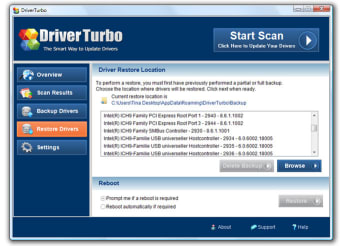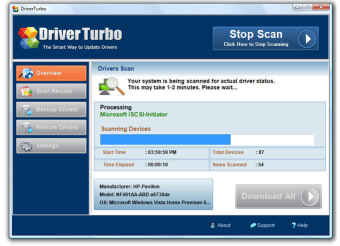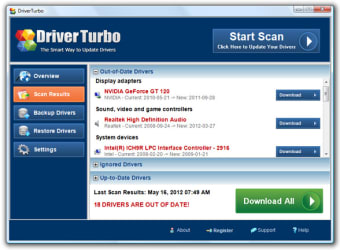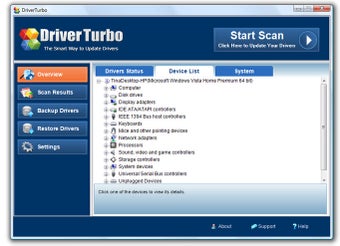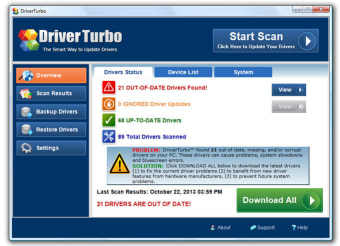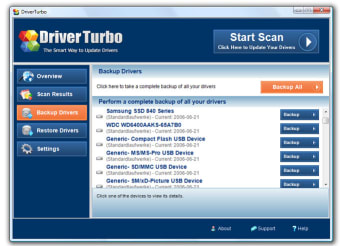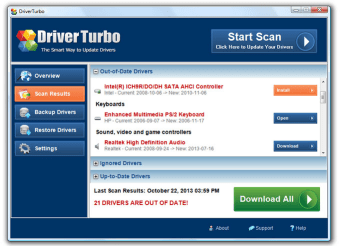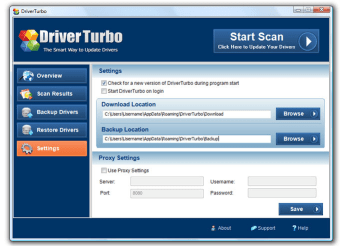Scan and update your drivers
Driver Turbo is a tool that scans your PC to detect troublesome drivers. It automatically updates or repairs them if you have the paid version. Otherwise you will need to update your drivers manually.
Search for obsolete drivers
Driver Turbo searches for corrupted, outdated, or obsolete drivers on your PC. This main function can be activated within the test version of the program.
The rest of Driver Turbo's functions are available in the paid version. It allows you to update the drivers automatically to their latest versions; make a backup copy of certain drivers; or restore previous drivers if the current ones are causing problems on your PC.
Clear reports
Driver Turbo's interface is adjusted for those PC users who are not IT experts. In this sense it reminds me of other antivirus interfaces: after an essential analysis, the program indicates how many and which drivers show conflicts; which versions are installed on your computer; and the date of the latest update that you have to download. Everything is organized in a clear and easy to understand way.
If you have the paid version of Driver Turbo, updating your drivers is just a click away, leaving the software to do the rest.
At a glance, you'll be able to understand everything the program has to offer and how to use it.
Free version is still useful
The free version of Driver Turbo can at least help you to discover which drivers need to be updated. So yes: the program is useful even if you decide not to pay for it.